Quick start
Let’s make a simple custom contract. First, create npm project and install the dependencies:
npm init
yarn add assemblyscript -D
yarn add jest -D
npx asinit .
yarn add idena-sdk-as@0.0.29
After project initialization, you will have the following project folder structure:
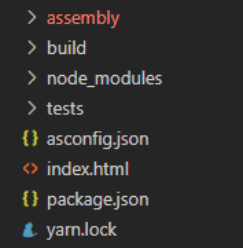
assembly: folder with contract source codebuild: folder for compiled filesnode_modules: dependenciestests: folder with testsasconfig.json: config file for the asc compiler
Next, update asconfig.json file so that the asc compiler uses the transformation of the contract code with idena-sdk-bindgen. For this you need to add the line:
"extends": "idena-sdk-as/asconfig.json"
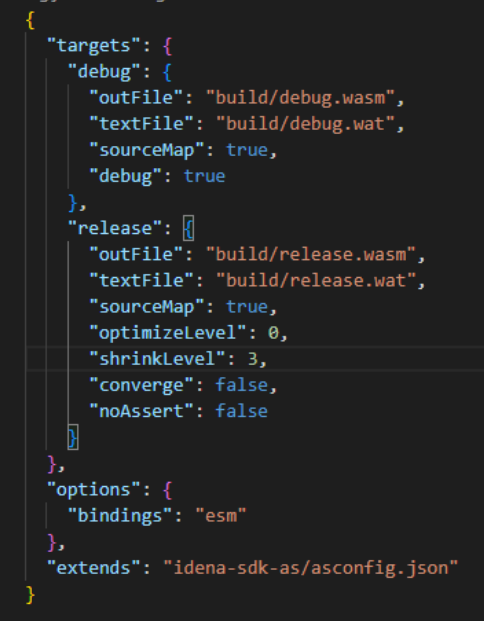
You are ready to write the contract code using idena-sdk-as. Exported class in the assembly/index.ts is the entry point for executing the contract.
As an example, see the code of hello-world contract.
Building
To build the contracts use asbuild:
yarn asb
As a result, a file will be created:
/build/release/<your-project-name>.wasm
Testing
For testing, we recommend using jest. Run the command to install it:
yarn add jest -D
Update the "test" value in your project package.json file in the scripts section as follows:
"test":"jest"
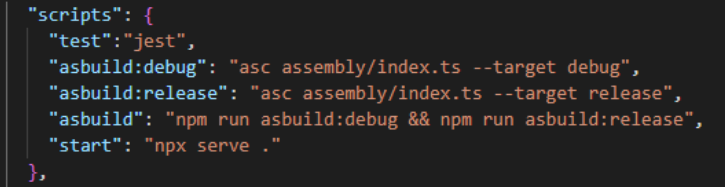
In the tests folder, create the index.test.js file.
See example of tests for hello-world contract.
To execute the contract code and run the test, you need to install and run Idena node emulator idena-contract-runner. You can build it yourself or download the executable file.
idena-sdk-as contains additional classes and methods for testing, see idena-sdk-tests.
To run tests, use the command:
yarn test
Deploying
To deploy your contract you can use rpc.idena.io.
- Connect to the Idena node
- Enter your coinbase address
- Select the compiled
.wasmcontract file - Enter unique
nonce - Specify
argsfor the contract constructor if needed - You can call the
contract_estimateDeploymethod to calcaultemaxfeeparameter
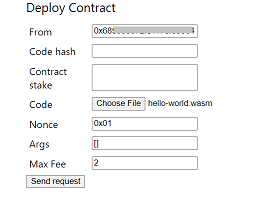
{
"method": "contract_Deploy",
"params": [
{
"from": "0x6899...",
"code": "0x0061736d01...",
"nonce": "0x01",
"args": [],
"maxFee": 2
}
],
"id": 1,
"key": "..."
}
Response example:
{
"jsonrpc": "2.0",
"id": 1,
"result": "0xdeb3..."
}
As a result you will get a hash of DeployContractTx transaction. To get the address of the deployed contract, call bcn_txReceipt method for this transaction hash.